People attending my training and coaching sessions mostly want to learn the essentials of good speeches or reach the next presentation level. Their questions are frequently quite similar. Some people have picked up ideas from literature or the Internet that are not always well thought out or simply not true. Let‘s discuss some of these myths in this blog post.
How many Bullet Points per PowerPoint slide?
I observe two contradictory developments regarding PowerPoint presentations: On the one hand, the vast majority of people delivering speeches browse through a number of bullet points. Here, PowerPoint clearly serves as a cheat sheet. Anyone who spends even a little time on rhetoric and presentations will quickly learn that a high-quality talk requires a different approach. On the other hand, many young people are aware of the importance of reduced information on slides.

A starting point is to reduce the text on your slides to a minimum. So instead of copying text from the script onto your slides, start by structuring content and timing. Use a mind map to quickly work out content you want to share with your audience. You may also include and use bonus material in case you gain additional speaking time or go into more depth thematically.
Once your content is in place, you can start thinking about visuals: Photos, sketches, graphs, and mathematical illustrations are often good options, depending on your subject and target audience. Short audio and video inserts are further options. Use text sparingly, such as individual keywords, quotes, a concise table, briefly formulated theses, a conclusion or an appeal. My mantra here is: Less is more. If you really want to show three text units, better spread them over three slides.
Bullet points should not be part of any presentation, they are appropriate for a handout. Slides and handout are two different issues. This eliminates the question of whether you use three, five or seven bullet points.
Does content account for 7 % only?
Body language and voice, facial expressions and gestures are of course important elements of successful presentations. Yet the assumption that content can be neglected since it accounts for only 7 % of your presentation is incorrect. I have described this based on a thought experiment in my blog ”Stage your presentation to attract the audience”. Just this point: Try to deliver your presentation in sign language only. Underline it with an alienated, but melodic voice or even with groovy sound. That makes 93 % of your presentation, and you will finally succeed.
Really? Of course, it is not quite that simple.
Content is the key ingredient of your presentation. Once you have cut out everything that is redundant, your message will become exciting. Then you can show personality with dynamic body language and a melodic voice. Here, too, the rule is: no artificial behaviors. This is where Dr. Albert Mehrabian’s 7-38-55 formula comes in: If you appear rehearsed rather than authentic, your audience will unconsciously pay attention to body language and voice first. If this does not match your personality, they will not believe what you are saying. You would lose credibility.

Authenticity is therefore so important. Present yourself the way you really are. Your voice will be more dynamic and melodic if you do not just deliver your script, but also highlight the special moments that excite you. Being excited about your content will result in a lively body language without having to do a lot of training. Your audience will notice.
Vanessa Van Edwards, a behavioral scientist and trainer for body language, has conducted an interesting study on this topic: Hand gestures and smiles are particularly powerful tools that can engage your audience. Van Edwards correlated the number of hand gestures and smiles in speeches with the number of online views of TED talks, which was shown to be very close. Authentic body language breeds credibility. Van Edwards was able to further uncover that smiling contributes to speakers appearing smarter; at times, intelligence is rated higher. Of course, this should not be a fake smile, but a genuine one.
Do I have to maintain eye contact with the audience?
Eye contact is important to build trust in the first place. While giving a talk or moderating an event, I naturally have my audience in mind. I look at individuals for a moment, but I would never stare at someone for a long time. That would certainly make the other person feel uncomfortable. In a live audience, every now and then you should look to different sides of the audience. Do not let your eyes wander back and forth like a fan.
If you have a script or cheat sheet with you, eye contact will naturally break off. If your script is a safety net, take it with you on stage, but look at it sparingly. Your audience will not know if you miss or forget a point.
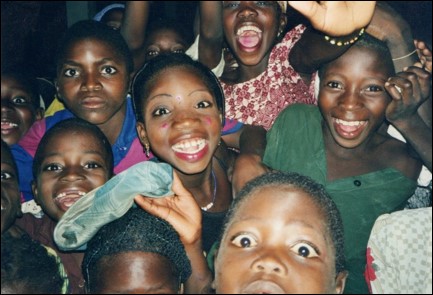
Back to eye contact: In online settings, most people take a fix look at the screen to see their audience or their notes. But the virtual connection is only possible by looking directly into the camera lens. As a speaker, this may seem unusual at first, and it is not the easiest thing to do. Getting used to this look can make all the difference for you! Remember that in an audience of 20 or even 200 people, you can look into just as many pairs of eyes at the same time! Professional news anchors look out of the studio at an audience of millions of people every day.
Of course, you can look on or out of the screen at times. As long as you are not permanently looking at a second screen to see your audience, but you appear to be watching something completely different, there is nothing wrong with that.
In summary, seek direct eye contact both live and virtually. Do not stare at anyone for a long time.
Should I stand in one place all the time?
The short answer: It depends.
It is generally a good idea to take a fixed position. This way, your audience will focus on the content of your presentation. It makes sense especially if you have an important message to share. Talking about the future prospects of your company, sharing bad news (e.g. job cuts, cost reductions in the company) or a funeral speech are some examples.
You can also use the entire stage with a dynamic presentation. This is what happened with my own presentation at a conference where I presented the final results of my PhD thesis. I was able to share my enthusiasm about my topic by moving around, using a dynamic voice and presenting content in an entertaining way. The feedback after the talk was just great, and it remains in my memory as one of my best talks ever!
For online speeches, I recommend that you remain in one place. Especially if you are standing close to the camera, slight changes in the virtual space translate into very unsteady movements on the screen of your audience. Further tips for online speeches are available here.
So consider the differences live and online: A large live stage always allows you to use the entire stage. Presentations in front of your online camera are usually more effective when you take up a fixed position.
Can I keep my hands in the pockets of my jeans?
Yes, it is okay to park your hands in your pants pocket at times. You can do so at least occasionally. Parking your hands permanently in your pants, on the other hand, is probably not the best idea. Your audience might get the impression that you have something to hide and are therefore insecure.

It is even more unfavorable for you if you then play around with your hands in your pockets – whether out of nervousness, which is why you turn your key over several times, or because you want to feel save. In any case, the impression is not a positive one. My tip: Keep your pockets free of any objects. Get rid of anything that jingles or makes your pants look baggy.
If you are passionate about what you are saying and excited about the content of your presentation itself, you will show that with your gestures.
Should I ask the audience to vote for the sake of interaction?
I love engaging my audience. By speaking to them directly and personally, you establish an immediate and personal connection. This may also include dialogs, so that your audience can speak for themselves. This is common for scientific conferences, where the presentation is followed by a discussion.
There is a whole range of interaction options: You can ask the audience questions – do you expect a specific answer, too? You can respond to heckling, which is probably rather unexpected. Or do you like to experiment? Then you can even bring people to the front, provided they agree. Always keep in mind that this kind of interaction should add tangible value to your audience.

Audience polls are certainly amongst the most common interactions: “How many of you have ever…?” or “How many of you think that…?” However, polls should always add value for your audience: compare the result of the poll with other polls, find out where your audience differs from others and how you interpret the differences, start a short discussion, ask for individual opinions.
To encourage your audience in the first place, you also raise your hand. This visual stimulus will make your audience follow you. You should however avoid to do five polls in a row, as some semi-professional speakers do.
Following these tips for your next presentation will help you get a lot of things right in the first place. What other misconceptions do you know when it comes to high-quality presentations?


Leave a Reply
Want to join the discussion?Feel free to contribute!